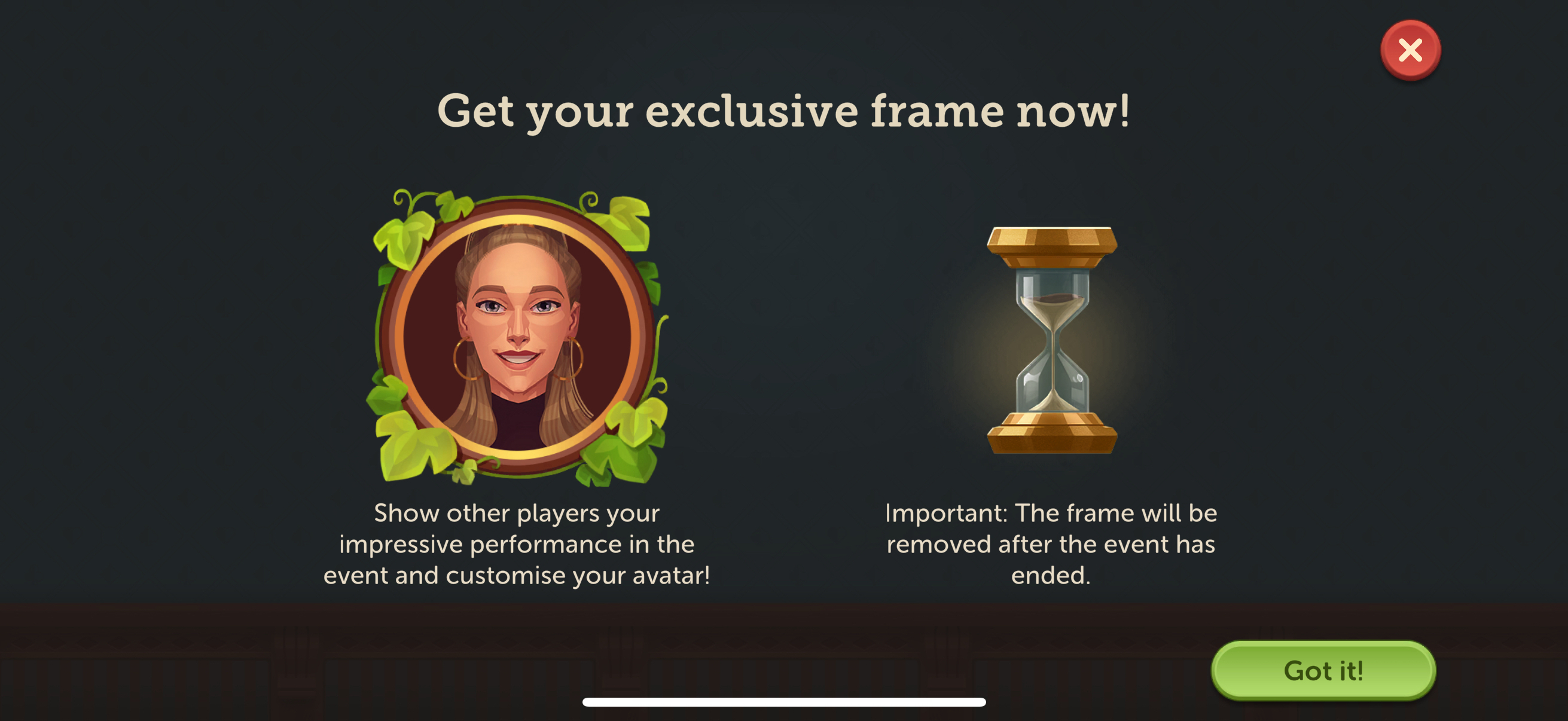If you regularly participate in our Events and complete every milestone without fail, we have something special for you: an avatar frame to showcase your skills and style! ⭕

This special reward is directly linked to your performance. When you play on tables displaying the Events icon (objects, food, animals, etc.), you accumulate event points that allow you to advance through the milestones one by one and thus earn your rewards. The avatar frame is one of them!
Good news: you don't have to activate anything manually! As soon as you reach the relevant level, the avatar frame will automatically appear around your profile picture/avatar, without you having to do anything else! 😉

Once activated, the avatar frame is visible throughout the app, including:
- on your home screen,
- on the matchmaking screen for your opponents and during games,
- on the results screen,
- on the League leaderboard,
- and of course, on your player profile 🤩
In other words: no matter where your avatar appears, it will be adorned with the activated frame! 😍
A few things to remember:
👉 Already earned this frame?
Don't worry! You'll get tokens instead! 🪙
⏳ How long will the frame be available for?
Please note that this is a temporary reward and that an avatar frame is only active for a limited time. A countdown timer shows you how much time is left before it automatically disappears.
Important: The avatar frame reward is currently in the testing phase. This allows us to:
- verify that it works properly
- fix any issues before final implementation
- offer you the best possible experience
As a result, avatar frames are not currently available for all users, and we cannot guarantee that this reward will be implemented permanently.
Please feel free to share your opinions and/or suggestions with us!
For more details about our various features, you can browse our FAQs and, of course, if you would like more information on this subject, we invite you to contact our Customer Service by tapping the Settings button (with the 3 lines) at the top right of your home screen, then on Help. To open a conversation, you can either click on the bubble 💬 in the top right corner or click on ‘Chat with us’ at the bottom of the page.
We hope you have fun playing!