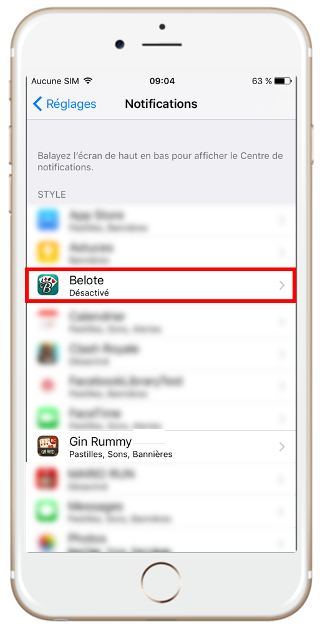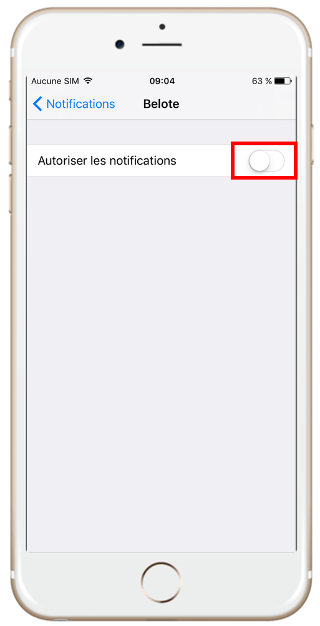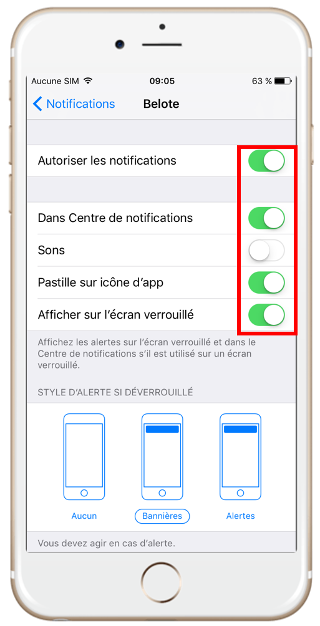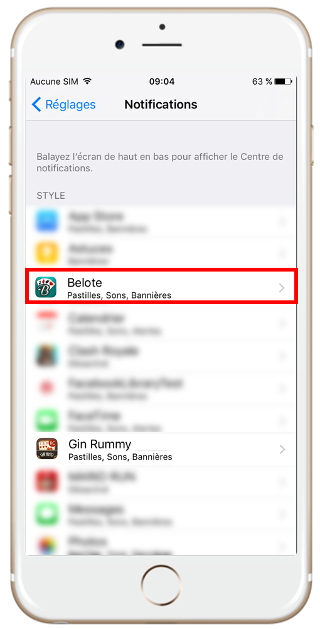Stay informed with Belote.com
For Android users (Google):
- Great news! You’re automatically notified of any new products or upcoming events! So there’s nothing more for you to do, so why not have a quick game of Belote or Coinche on Belote.com 😉?
- Great news! You’re automatically notified of any new products or upcoming events! So there’s nothing more for you to do, so why not have a quick game of Belote or Coinche on Belote.com 😉?
For iOS users – (iPhone and/or iPad):
- Find “Settings” on your phone, which is usually located on your home screen with your other apps (including Belote.com, hopefully). The button should look like this:

- And on your home screen like this:

- Now tap on the “Settings” button
- Then tap on “Notifications” (note, your screen may look different, this depends on the iOS version that is installed on your device)
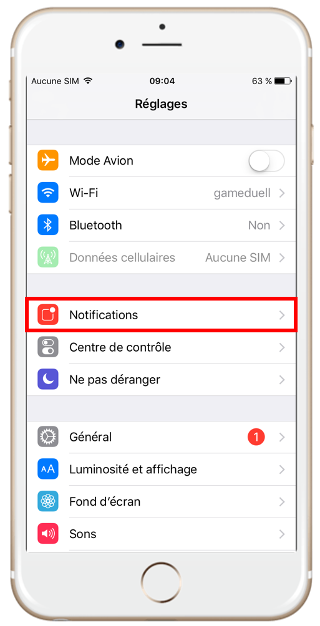
- Find the “Belote.com” app
* If you see “Badges, Sounds, Banners” below the app, then congratulations
you are already receiving notifications and can continue to perfect your Belote
or Coinche skills

- And on your home screen like this:

- Now tap on the “Settings” button
- Then tap on “Notifications” (note, your screen may look different, this depends on the iOS version that is installed on your device)
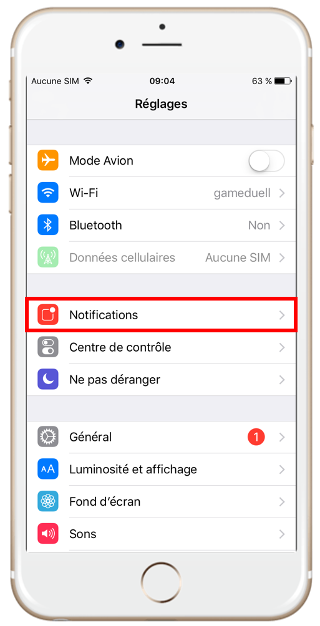
- Find the “Belote.com” app
* If you see “Badges, Sounds, Banners” below the app, then congratulations
you are already receiving notifications and can continue to perfect your Belote
or Coinche skills
* If “off” is shown below the app, as shown here:
- Now tap on the button to the right of “Allow notifications”
- You should now see the following:
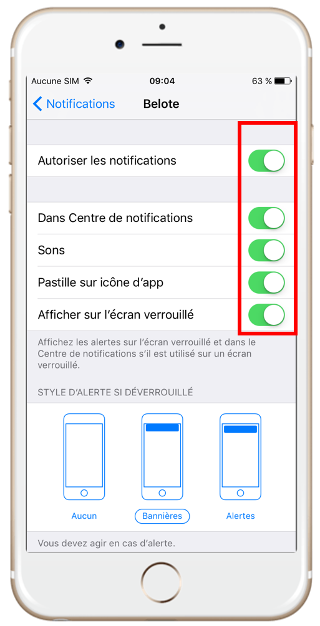
* OPTIONAL: If you do not keep your phone in silent mode and do not want to be disturbed by sounds, then you can uncheck “Sound”:
- You should now see the following:
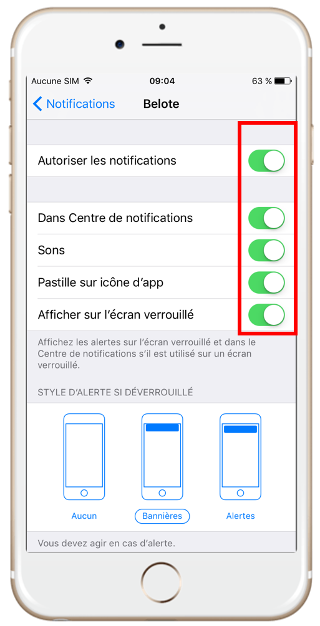
* OPTIONAL: If you do not keep your phone in silent mode and do not want to be disturbed by sounds, then you can uncheck “Sound”:
- Now tap on “Notifications” at the top left to exit the notification preferences for your Belote app. You should now see the following below your Belote app:
You can now continue enjoying the Belote.com app without missing out!
Thanks for playing on Belote.com!
Thanks for playing on Belote.com!