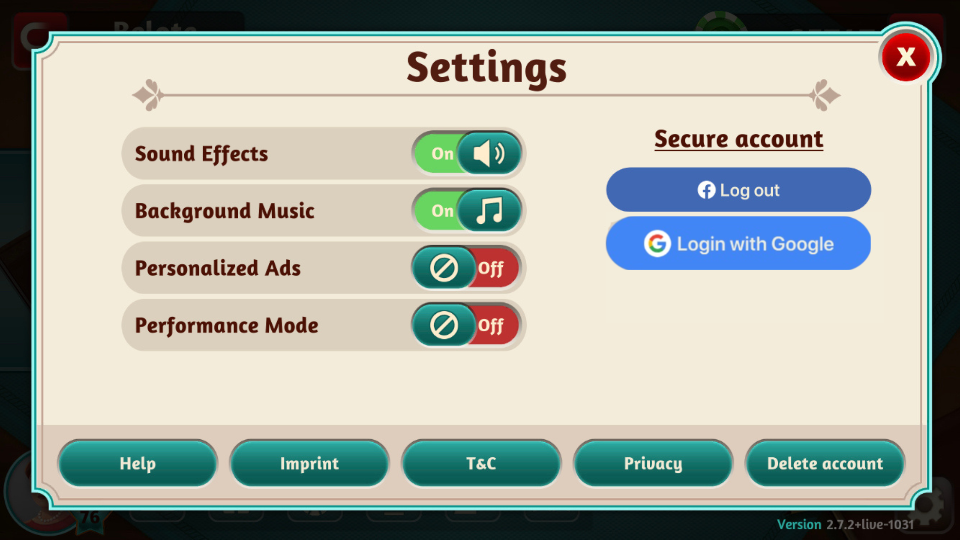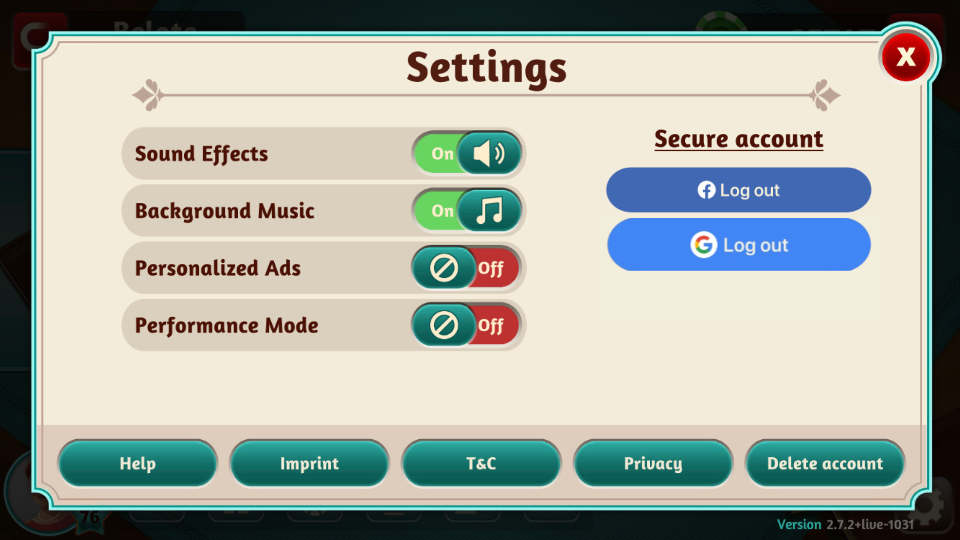Android users with OS 4.1 or higher including the Google Play Store and the Google play Games App have the option to connect to Belote.com via the “Login with Google” button.
The installation of Google Play Games is automatically suggested if you don’t already have this app on your device.
This option is available from the app home screen or settings (tap on the wheel icon ⚙ at the bottom right).
Click on the “Login with Google” button and follow the instructions provided by Google.
Select the Google account you want to connect with and log in. Once this step is completed, you will be redirected to the app main screen.
If you wish to log out of your Google account or choose another one, you can go back to the settings and click on the “Log out” button.
Click on the “Login with Google” button and follow the instructions provided by Google.
Select the Google account you want to connect with and log in. Once this step is completed, you will be redirected to the app main screen.
If you wish to log out of your Google account or choose another one, you can go back to the settings and click on the “Log out” button.
You will stay logged in to the Belote.com app as long as you are logged in to your device with your Google Account.
“Login with Google” is a quick and easy way to synchronize your Belote.com progress on all of your devices with one Google account.
If you would like to provide us with any suggestions for improvements or have any questions, please do not hesitate to contact us. To do so, you can either send an email to belotefacebook@belote.com or click on the chat icon at the top right of this FAQ.
We hope you enjoy playing at Belote.com!